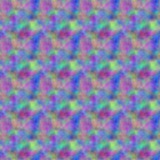Tilable Plasma in GIMP
There are two major products that came from Berkley: LSD and BSD. We don't believe this to be a coincidence.
The GIMP image manipulation program offers a Plasma plug-in that renders a cloudy smokey colored texture; unlike the nearby Solid Noise plug-in, however, it does not offer the option to create a tileable pattern, which can be useful as a base for textures for various uses.
It is possibile to render a plain Plasma, and then make it tileable with Filters -> Map -> Make Seamless but the results are not optimal with this kind of hard-to-retouch images. This tutorial present a different way to get a plasma-like texture using tilable Solid Noise, basically generating the three RGB components on independent layers.
This tutorial was originally published on my old website, and I've now updated it to version 2.6 of GIMP.
Start a new image of the desidered size, with a white background. i Create a new layer, you may call it "red", now use the Filters -> Render -> Clouds -> Solid Noise... plug-in, check the Tilable option and experiment with the rest; hit OK. Now use Colours -> Colourify, select the red colour and hit OK. Lastly, set the layer Mode to Difference: this will be the (inverted) red component of the plasma.
Repeat the same operations: create a new layer called "green", render a Solid Noise with the same options, but a different Random Seed, Colourify in green and set the layer as Difference: you'll have the green inverted component.
Repeat once more: Colourify in blue for the blue inverted component and you have a plasma pattern that can be tiled.
You may control the hues of the image by fiddling with the layers Opacity, lowering the components you want to give prevalence to. You can also invert the plasma by using a black background instead of a white one, or give it a pattern with a greyscale background of your choice.
Here is the xcf source file.